
How to publish jobs on the START Network via Startupjoblist.com
2.
Activate your account
Open your inbox and click the activation link in the e-mail that we’ve send you.
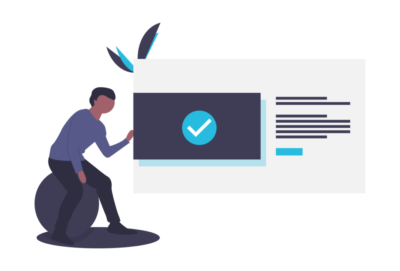

3.
Publish your jobs
In order to also make your open positions visible on the START Network, it’s important that you use this link when uploading your open positions at Startupjoblist.com.
Just enter the password that’s been given to you by your START Chapter and you’re ready to go!
